Introduction
Hardella IDE makes PLC programming a breeze.
The key features of the IDE are developer productivity and code safety.
For instance, you can find usages of a variable, you can safely rename a variables, and so on. There’s no problem if two variables placed in different blocks share a name, as Hardella would understand the variables are different.
Hardella would underline invalid code before it gets compiled. For instance, if you write IF 1 THEN, then a error message would appear saying that “if condition should have a boolean expression type”.
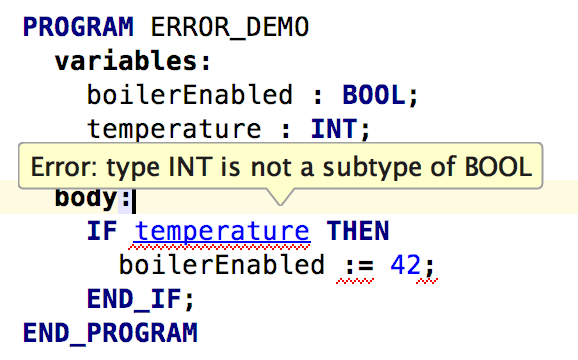
For the newbies, the IDE simplifies coding: almost at any time you can hit ctrl+space and get autocomplete of the possible continuations. This frees you from invalid function and variable references making your code robust.
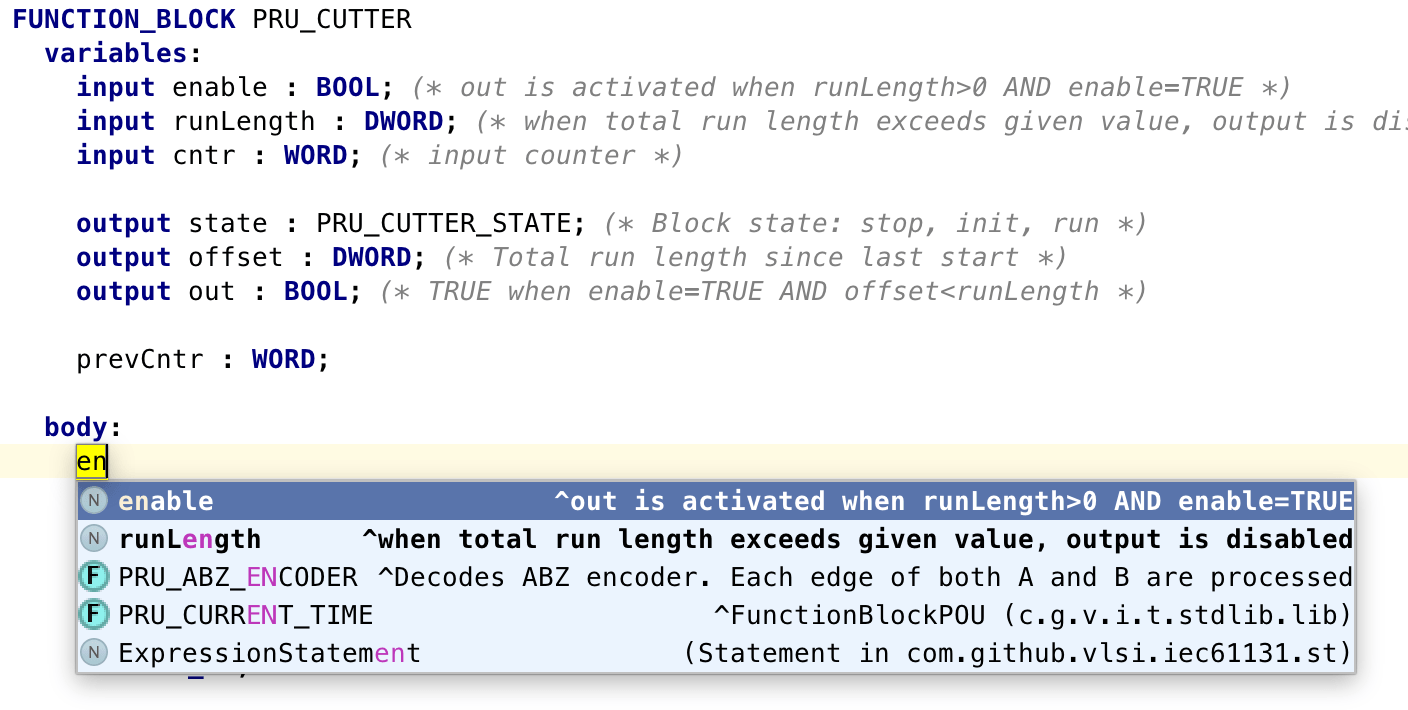
You can type IF, WHILE, etc via autocomplete as well. Hardella would ensure proper END_IF, semicolons, indentation, and so on. As you delete IF, the IDE would automatically delete END_IF for you.
Hardella IDE is based on top of JetBrains MPS and Mbeddr Platform.
Current features include:
-
Program creation for AM1808 PRU processor (for instance, you can control fast inputs and outputs of OWEN PLC110 М02).
Hardella creates a binary program for PRU cores and it creates a CoDeSys wrapper library as well.
-
Code editing in ST language with export to CoDeSys 2.3. In this scenario Hardella is just a code editor (albeit with
PLC Configurationsupport), and the code exported in*.expCoDeSys format.
Upload to PLC and online debug is not implemented yet. You can debug PRU programs via pru-emulator.
Leave a Comment