Creating a PRU project in Hardella
In order to create a project you need the following:
-
On a welcome screen click
Create New Projectbutton, or pickFile>New>Project...on the main menu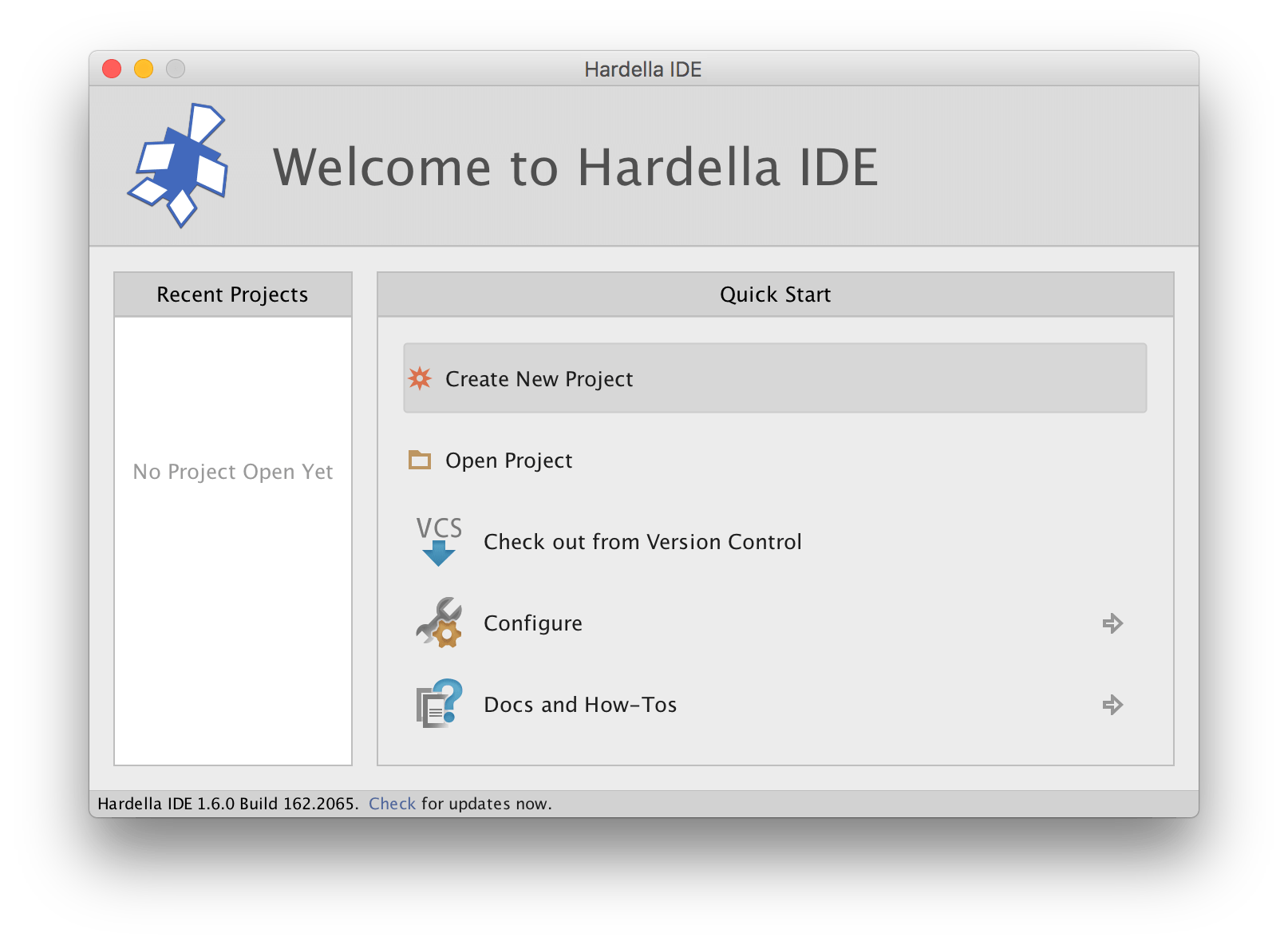
-
Use
PLC110[M02] PRUsection in the templates list (on the left). For instance,Empty PRU Project(that will create empty PRU project), orBlinking ledsto create a project that will blink with fast outputs. Let’s pickBlinking leds: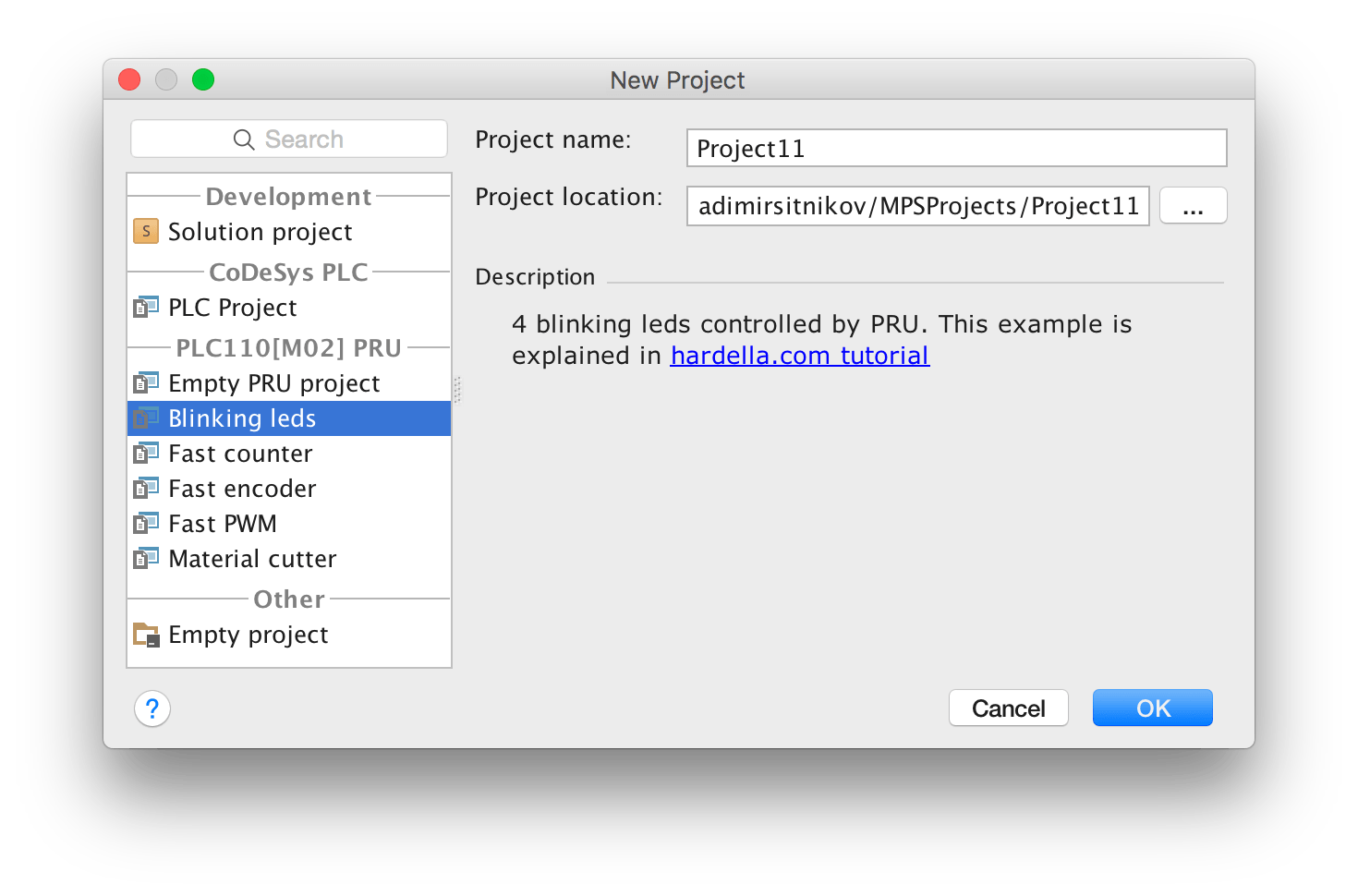
-
Then you need to pick a name for your project and specify the location folder (it’s better to use folder with no spaces)
As you hit OK, IDE will open the project:
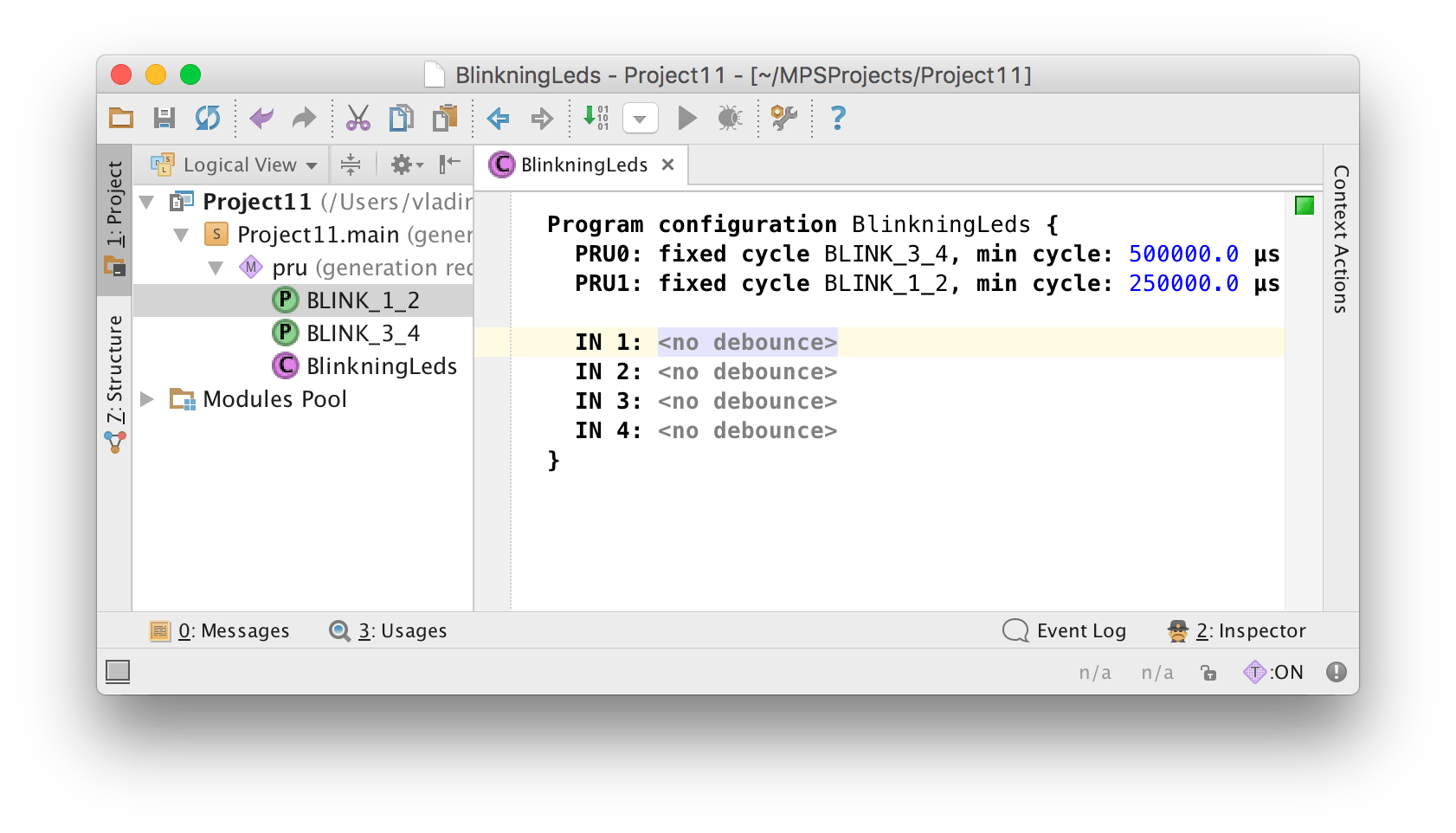
In the created project, every PRU core executes its own program. PRU0 operates at 500 ms cycle time, and PRU1 uses 250 ms cycle time. It does not make much sense in such high cycle times, however that makes it simpler for the naked eye to observe the execution. PRU cycle does not affect the main PLC cycle, so there’s no harm in such cycle times.
You can read more on that example in the examples section
The project is ready to be started.
Hardella IDE has lots of shortcuts, and one of the most used enables you to navigate to the node by its name. You can use Navigate > Goto to Root Node (ctrl+N in Windows, cmd+N in macOS). Of course you can just doubleclick the required node on the left and open it.
For more details on navigating around the code see code navigation section.
Leave a Comment