CoDeSys setup for PRU programming
To make a long story short: you need to upload .prg and .exp files, and add pruAccessLib.lib library.
The library can be found in pack1.zip archive at OWEN forum
PLC preparation
The PLC110 M02 that was bought in January 2016 worked out of the box. Firmware update was not required.
Before you start programming PRU cores, you need to switch them into free programming mode. This setup should be made just once and it will persist across reboots.
In order to prepare the PLC you need:
-
Upload
PRU0.prgfile to the PLC (andPRU1.prg, if that is required) via CoDeSys menuOnline>Write file to PLC -
Reboot the PLC by shutting down the power
Import .exp code to CoDeSys project
Hardella IDE creates standard .exp file, that can be imported via CoDeSys Project > Import... menu
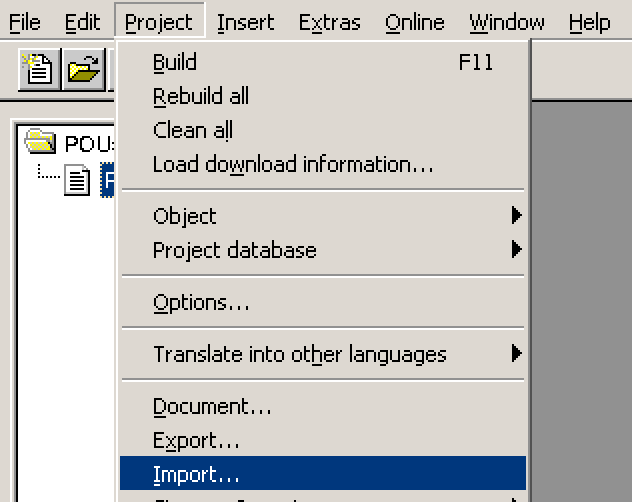
Here’s what will get imported:
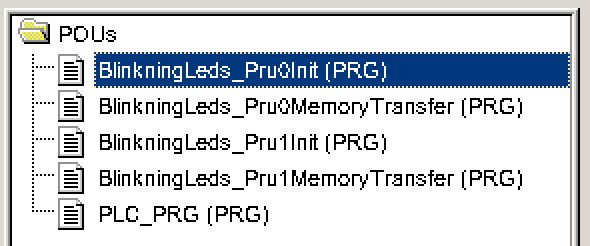
- Programs to setup PRU cores (
PROGRAM BlinkningLeds_Pru0InitandPROGRAM BlinkningLeds_Pru1Init) - Programs for PRU data exchange (
PROGRAM BlinkningLeds_Pru0MemoryTransferandPROGRAM BlinkningLeds_Pru1MemoryTransfer) - Enumerations (
ENUM), if used in the program
Remember to add pruAccessLib.lib library, otherwise the following CoDeSys would appear on the project build
Error 4001: BlinkningLeds_Pru0MemoryTransfer (2): Identifier 'PRU_FB_GET_PARAMETER' not defined
PRU core setup
By default PRU cores do nothing. They process no input and write no output. In order to upload some program, you need to call relevant Init programs.
In order to do that, add the following code to PLC_PRG program:
BlinkningLeds_Pru0Init(); (* PRU0 code upload*)
BlinkningLeds_Pru1Init(); (* PRU1 code upload *)
(* PRU cores are started, so you can exchange data now *)
BlinkningLeds_Pru0MemoryTransfer(BLINK_3_4_enable:=TRUE);
BlinkningLeds_Pru1MemoryTransfer(BLINK_1_2_enable:=TRUE);
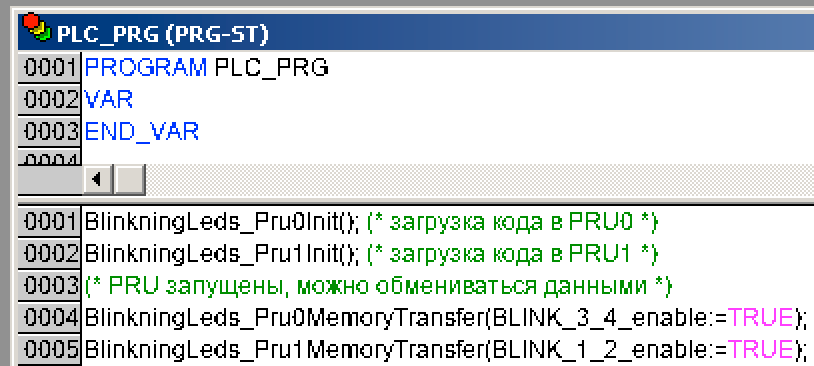
You can upload new PRU programs on the fly, however you should do that at safe times only. Of course it is not a good idea to upload a new program while your plant is drilling.
You can call BlinkningLeds_Pru0Init(); at any time even in the main PLC loop. The program has protection from multiple executions, so it will operate just once.
Leave a Comment